We use cookies to make your experience better. To comply with the new e-Privacy directive, we need to ask for your consent to set the cookies. Learn more.
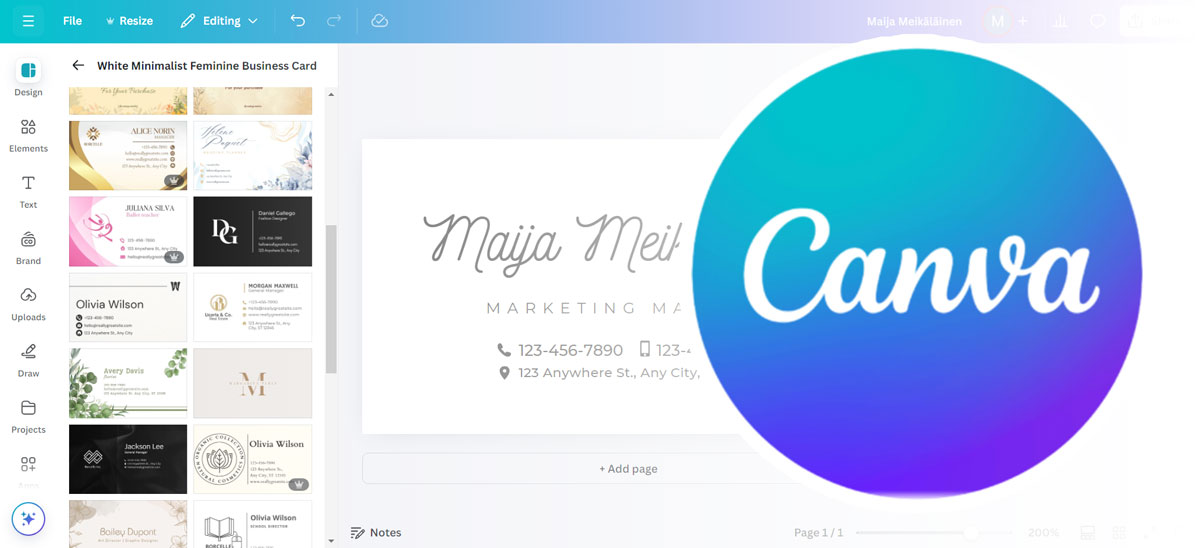
Canva: User-Friendly Tool & Free Design Templates
As technology advances, new tools are emerging to make everyday tasks easier. For printing a product, you need a file that is preferably high-quality and visually appealing. Many of our customers are not graphic designers and usually lack the time, vision, or tools needed for design. Luckily, there’s now a design tool available that addresses all these issues: Canva.
"Canva is a free-to-use online graphic design tool. Use it to create social media posts, presentations, posters, videos, logos and more."
-canva.com
You can use Canva in a web browser by going to their website. You can also download the Canva app for your computer or smart device.
Thousands of Design Templates for Inspiration
Even the most creative designer occasionally faces a fear of a blank page. Starting from scratch is rewarding, but is it sustainable in the long run if it takes significant work time? Canva’s libraries offer thousands of ready-made templates to support your design work. They cover a wide range of themes, from wedding invitations to business cards and sales brochures to stickers. You can even design your company’s logo on Canva! Many entrepreneurs prefer to focus on advancing their business ideas, so why spend hours on graphic design when Canva provides sufficient solutions quickly—and even for free.
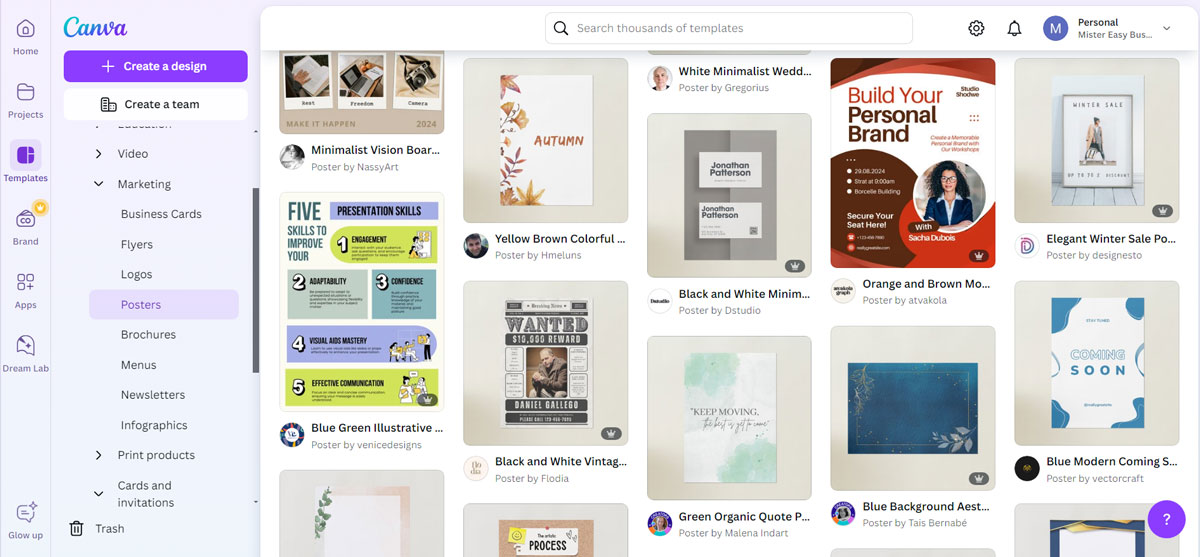
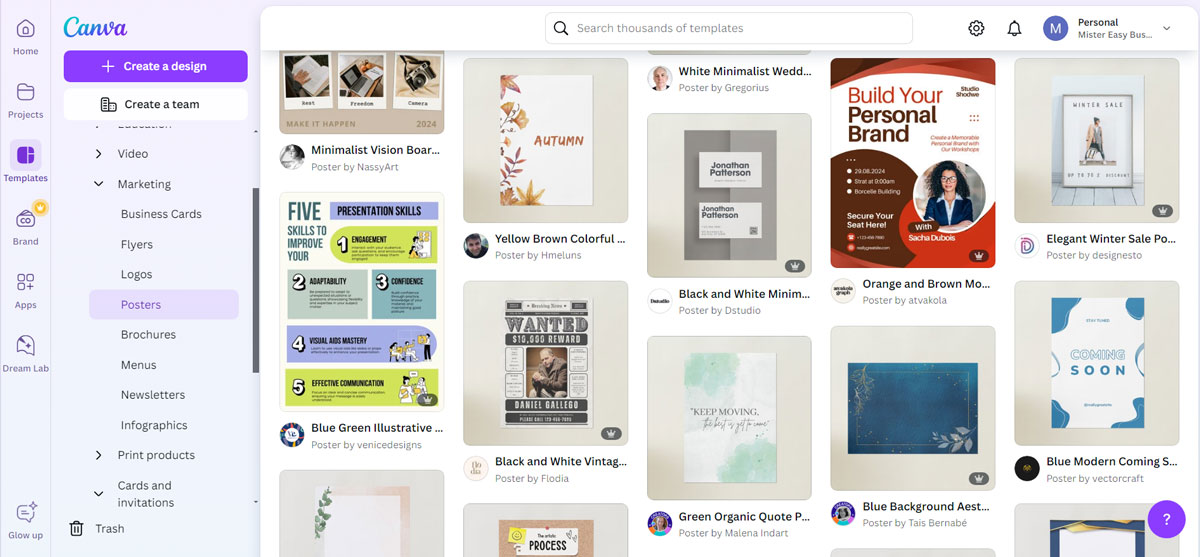
© Canva
An Easy-to-Use Design Tool
The world is full of programs suitable for design. The more advanced the program, the more challenging it is to use or learn. This is where Canva truly excels. The Canva design tool is intuitive, making it easy to edit text, images, and layouts, so you get the hang of it quickly. The interface isn’t cluttered with unnecessary tools—only the features that most users need are visible.
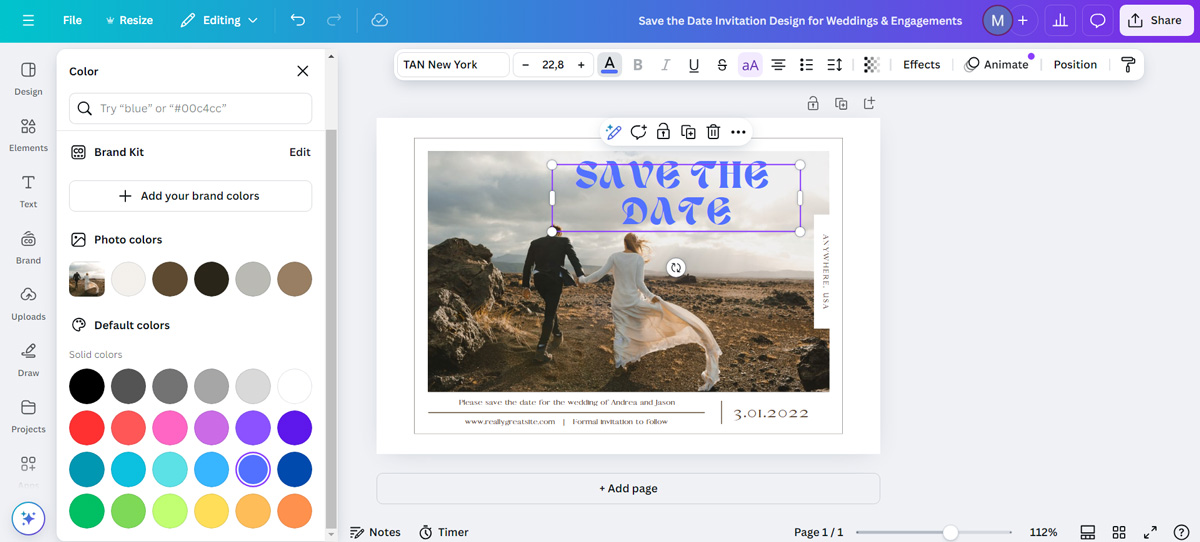
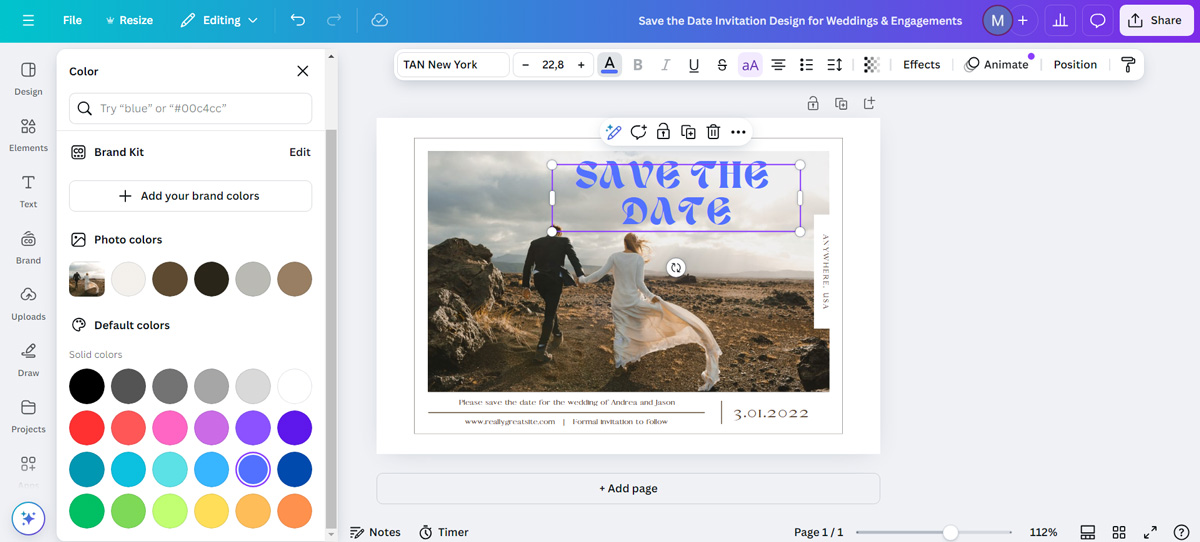
© Canva
Download a Print-Ready File from Canva and Add It to Your MEB Order
How can you combine Canva’s easy design tool with MEB’s fast print service? We’ve added a button for the most popular MEB products, allowing you to open a Canva document in the exact size needed for designing the product. Click on the DESIGN/UPLOAD button on our product page, and a “Open Canva Design Tool” button will appear.
Once you’re satisfied with your design in Canva, you can download it as a PDF to your device. Return to the MEB product page, and you can upload your file using the “UPLOAD FILE” button.
Read more detailed instructions for using Canva on our Technical information -page.
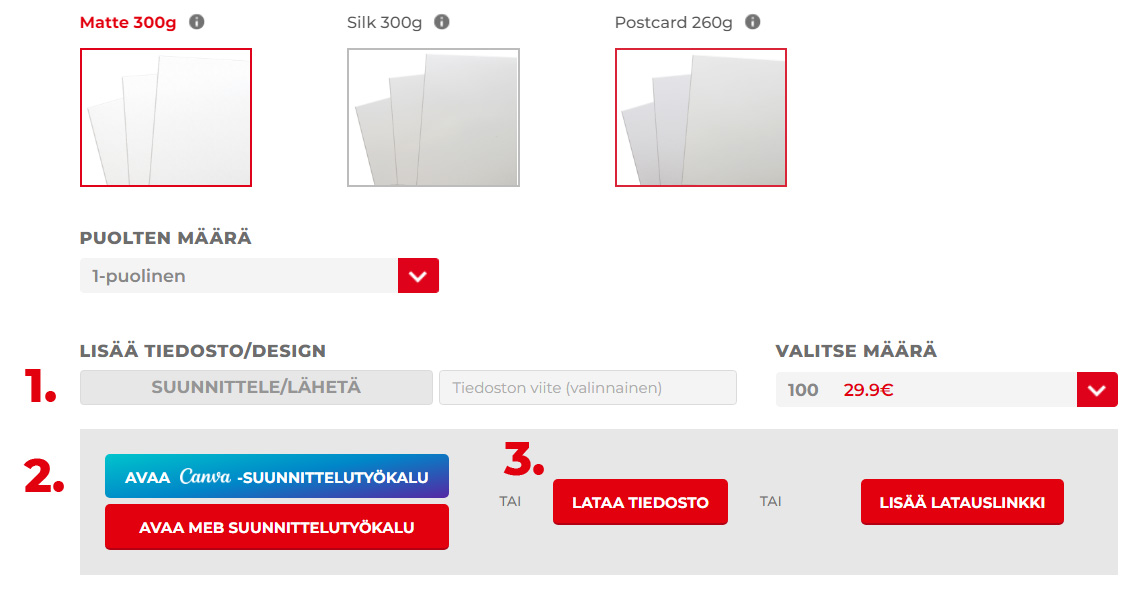
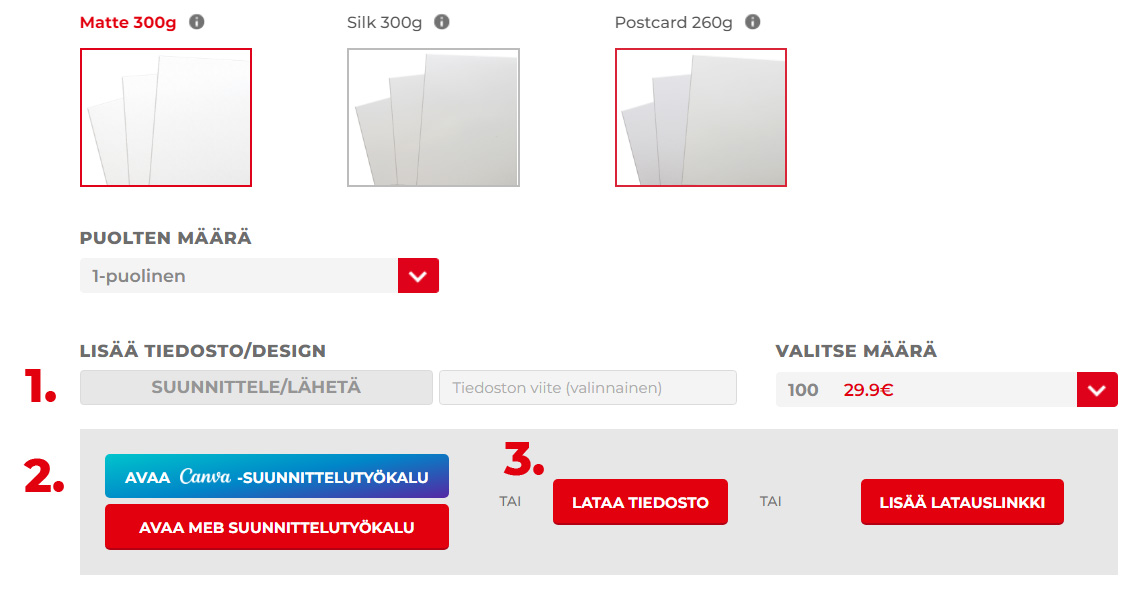
You can try out the Canva by clicking the button below. It opens the Canva editor in the most common business card size 90x50mm.

 Flyers & Brochures
Flyers & Brochures  Walls & Beach Flags
Walls & Beach Flags  Gifts
Gifts  Packaging
Packaging  Weddings
Weddings  Events
Events  Trade show
Trade show  Offices
Offices